June 2025
Release 3.8
Note: Some of these features may not be available in your retailer’s offsite media program.
[RETAILER UI ONLY] Retailer Insertion Order (IO) Management
A new Insertion Order module will appear in the left sidebar within the retailer console. The IO list table allows retailers to see all IOs that exist for their retail media program by IO name, advertiser, and effective IO dates. It allows users to quickly see which IOs are active, how much spend has accrued against an IO, and how many campaigns are funded by an IO.
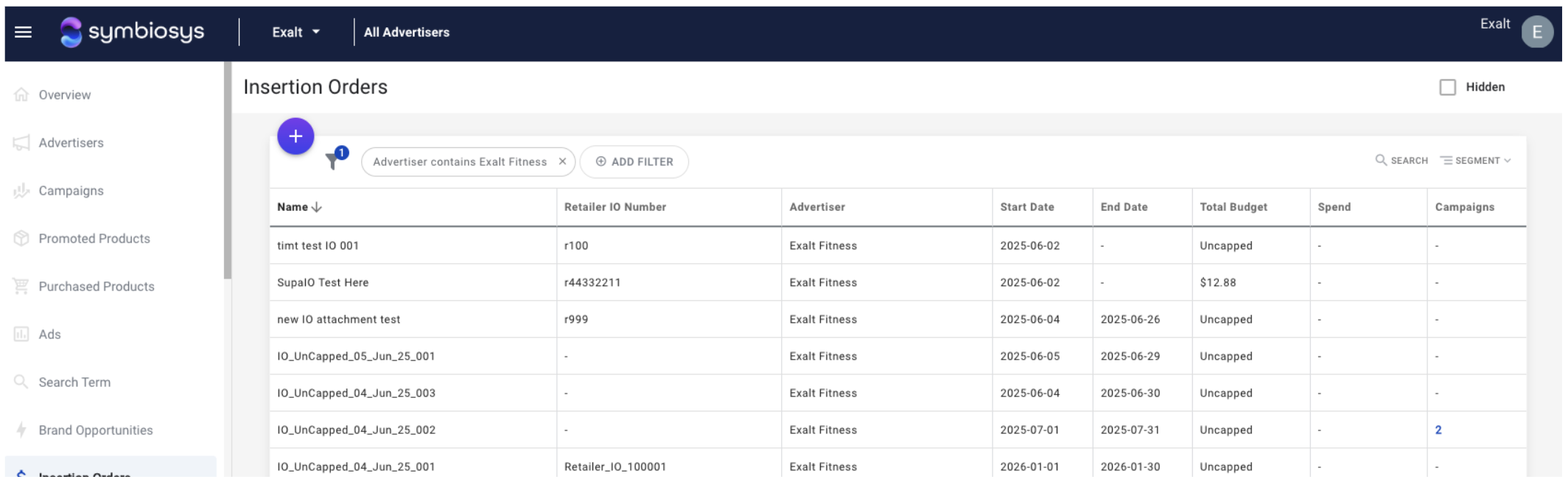
New IOs can be created using the plus sign in the top left of the table. A name and advertiser must be defined on an IO. The IO optionally can have a defined end date and/or maximum spend amount.

Once the IO is created by the retailer, the IO will appear in the campaign workflow. Many campaigns can be mapped to one IO. Please see below for more details.
[The following changes are dependent on the campaign IO setting being activated for your retailer program. Please contact your account manager for more information and to activate this setting.] IO Selection within the Campaign Workflow
During campaign creation, a new IO selection will appear in the campaign budget step in both the retailer and advertiser consoles. The IOs available are specific to the advertiser for which the campaign is being created. An IO is required for campaign creation when the setting is on.
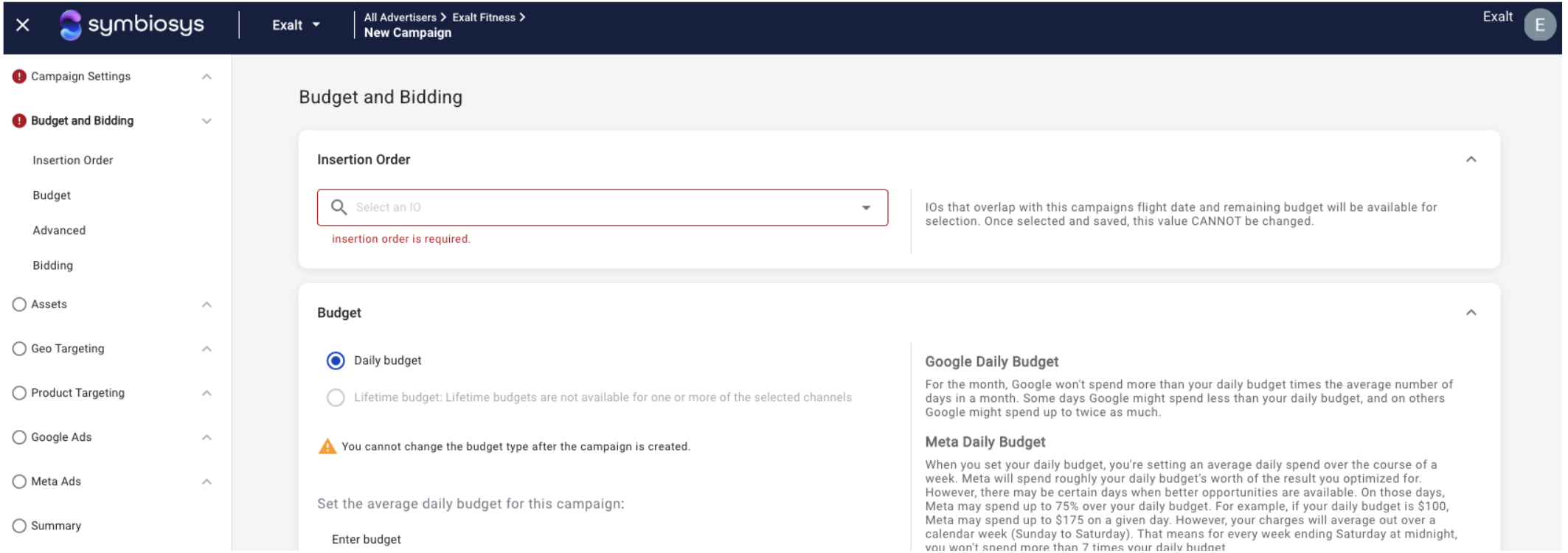
If the daily budget amount set on the campaign is larger than what is available remaining on the IO, a message will appear to indicate this.
This release also includes high priority bug fixes.
