Advertiser Account Creation
To set up a new advertiser account, click into the “Advertisers” tab in the left hand navigation bar and select the “+” button to create a new advertiser.
General Advertiser Information
Enter the Advertiser detail fields with applicable information at the top of the page.
Advertiser Name
Advertiser EID
Bill To
Advertiser Website
Sellers and Brands
Advertisers can be classified as brand or seller, depending on the retailer’s settings. If you program supports both types, you will select the appropriate type for that advertiser.
Seller Mapping
Select the drop down to find the seller to map to this advertiser. Find the seller name and select it to proceed.
Note: There is a limit of one seller mapping.
Brand Mapping
For advertisers that are a brand, the brand(s) need to be mapped to the advertiser. Search for the brand name on the left and select it to move it to the right panel.
Note: At least one brand must be mapped. Your selection will determine which brands’ catalogs are available in campaign creation.
Advertiser Location
Locations help advertisers target their ads to people located in, regularly in, or who’ve shown interest in, a geographic location.
For example, if an advertiser owns a bakery in Paris and choose Paris as a targeted location, their ads can show to people located or regularly in Paris, or to people who have expressed interest in Paris bakeries (now or in the past).
Select the locations the advertiser would like to target. The default selection is national, however, specific geographic regions can be selected.
Note: To show ads to users who meet location settings, a variety of signals is used. Variation in these signals means 100% accuracy is not always guaranteed. To ensure optimal performance, check your metrics and adjust settings to meet your advertising goals.
Advertiser Campaign Controls
To ensure advertisers have the optimal campaign creation experience for your offsite media program, there are three toggle which can be customized by advertiser.
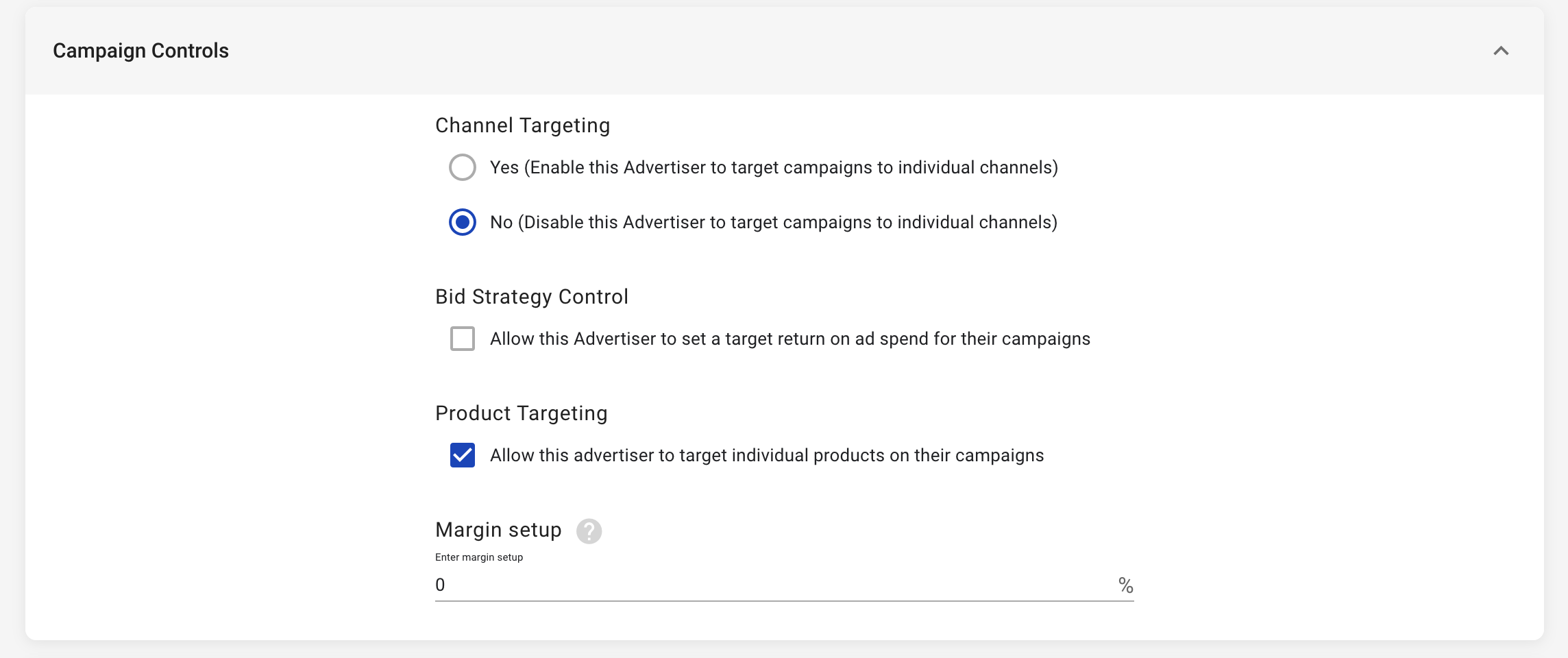
Channel Targeting
Channel targeting controls access to channel-level targeting in campaign management.
Yes: Allows the advertiser to target campaigns to individual channels
No: Prevents the advertiser from targeting campaigns to individual channels
Bid Strategy Control
Bid strategy control allows advertisers to set a Target ROAS (tROAS) goal specific to Google campaigns. Select this checkbox to allow an advertiser to enter a Target ROAS value this during Google campaign creation and editing.
Product Targeting
Product targeting allows the advertiser to target specific products in their campaigns. Select this checkbox to enable this for the advertiser.
Margin
Each advertiser can have a unique margin defined. The margin is used in the minimum budget calculated during campaign creation and editing. Enter the desired margin into this field applicable to the advertiser.
Note: The margin value can be edited at any time. Margin changes take effect at the start of the next day.
Advertiser User Access
Advertiser users are invited via email and their role can be edited at any time.
Note: Adding advertiser users at account creation is optional and can be updated retroactively. Like retailer users, advertiser users need to ensure they use an email address that is linked to a Google account. See this article for more information.
.png)